The Service Landing Page Update Is Live!
We are excited to announce one of the most significant upgrades to the GDW website platform yet!
This free update impacts our service pages' front-end look, feel, and back-end functionality. So, any time your patients visit your site and navigate to a page focusing on one of your services, they will have a brand-new user experience.
All New Modular Content Blocks
This update brings a wide variety of new features. The first makes breaking your service page content into smaller modular sections possible. These content blocks take the writing on your service pages and break them up into smaller sections, allowing the related content, like smile gallery cases, doctor bios, testimonials, etc., to appear in between.
.png?width=4000&height=2204&name=eb1c7415bd1%20(3).png)
Highlight Related Content on Your Site
This update also includes content blocks specifically designed to highlight featured content on your website. These dedicated sections will prominently showcase critical aspects of your services like testimonials, FAQs, staff bios, smile gallery pictures, and blogs, ensuring important information stands out and captures the attention of your patients. This enhancement is part of our commitment to providing a dynamic and effective online presence, helping you better communicate your practice's unique value.
.png?width=788&height=1060&name=Untitled%20design%20(59).png)
Custom Banner Options
We have significantly expanded the capabilities of your service page banner section to offer you greater flexibility and customization options. You can now reposition the text box on your banner to best suit your design preferences. Additionally, you can change the text box placement, adjust the text box color, add various color choices throughout, and change the layout of your banner itself.
.png?width=2000&height=1573&name=Copy%20of%20Untitled%20(5).png)
Three New Page Skins
Customize Your Design
Finally, we are excited to introduce three new 'page skins' that will elevate the aesthetic of your service pages, seamlessly integrating them with the overall design of your homepage. Page skins are a fantastic way to refresh the appearance of your website without undergoing a complete redesign. By selecting different skins, you can customize the look and feel of your service pages to match your brand identity and visual preferences perfectly.
*While these page skins are not available during the initial update, they will be released in the coming weeks. If you would like to be notified when the new page skins are available, you can sign up here.
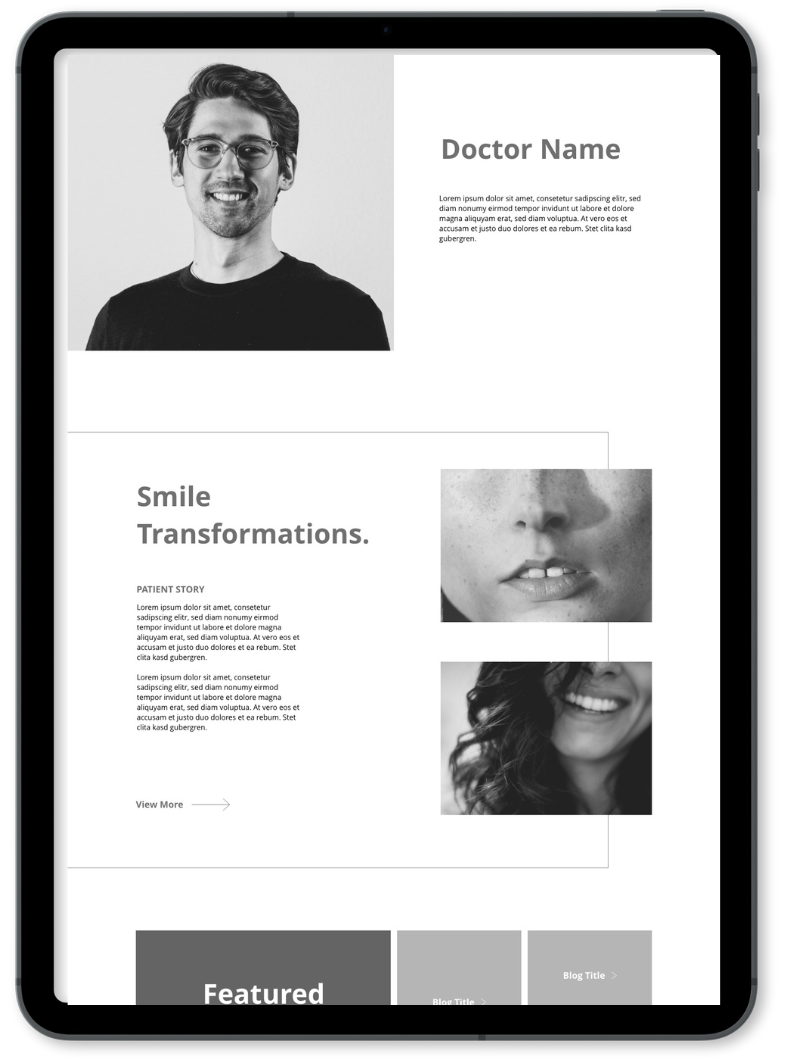
.png?width=788&height=1060&name=Untitled%20design%20(58).png)
.png?width=788&height=1060&name=Untitled%20design%20(60).png)
Learn How to Activate Your New Service Pages
Join our product manager, Lauren on a recorded webinar that will show you exactly how to get your new service pages patient ready! Like all of our updates, the new service pages are free to activate for GDW clients!
Service Page Update Walkthroughs
Download any of the walkthroughs below to learn exactly how to get your new service pages patient-ready!

How to Add a New Service Page
Learn how to create a new service page from scratch and start customizing it to your specifications.
See How It's Done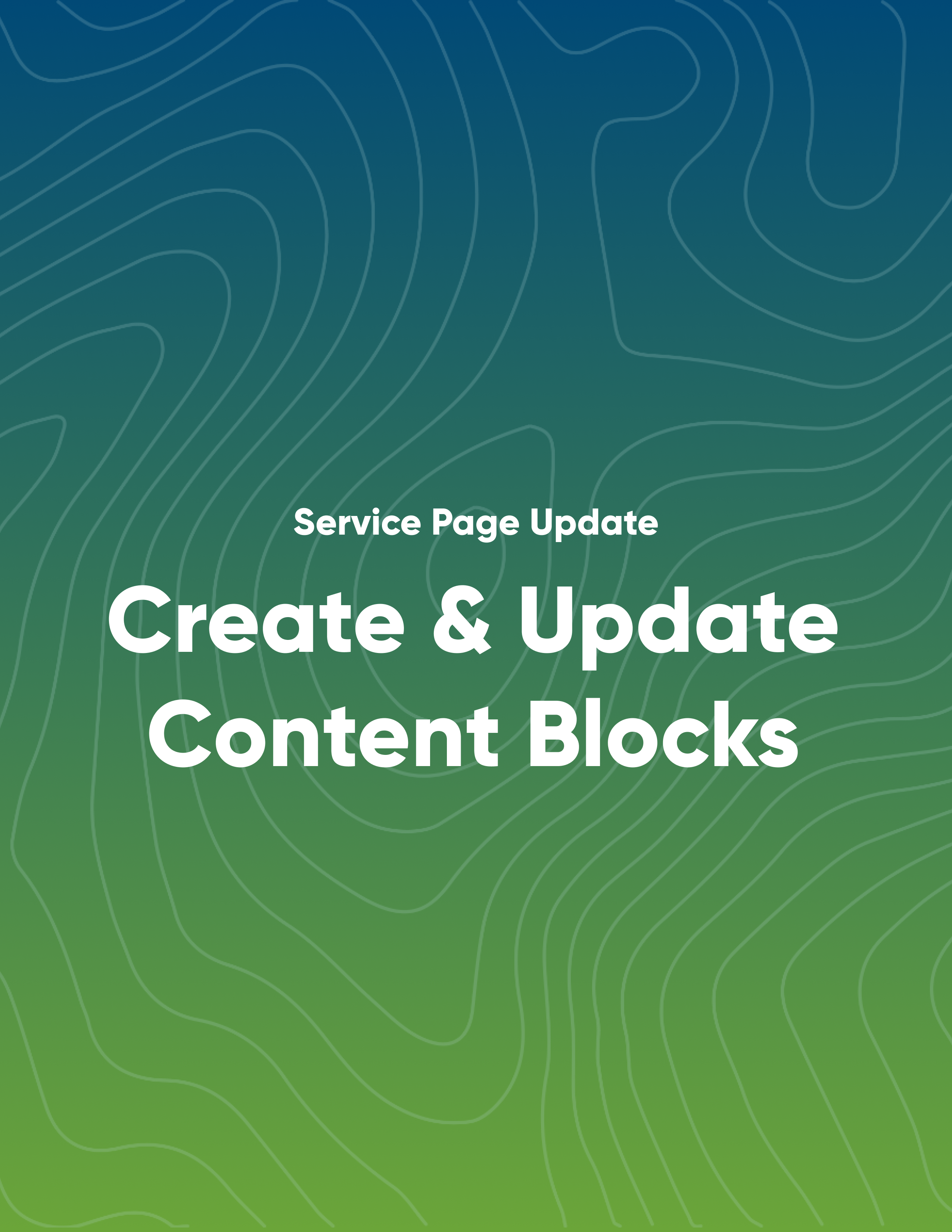
Create and Sort Content Blocks
Learn how to break up the existing writing on your site with content blocks.
See How It's Done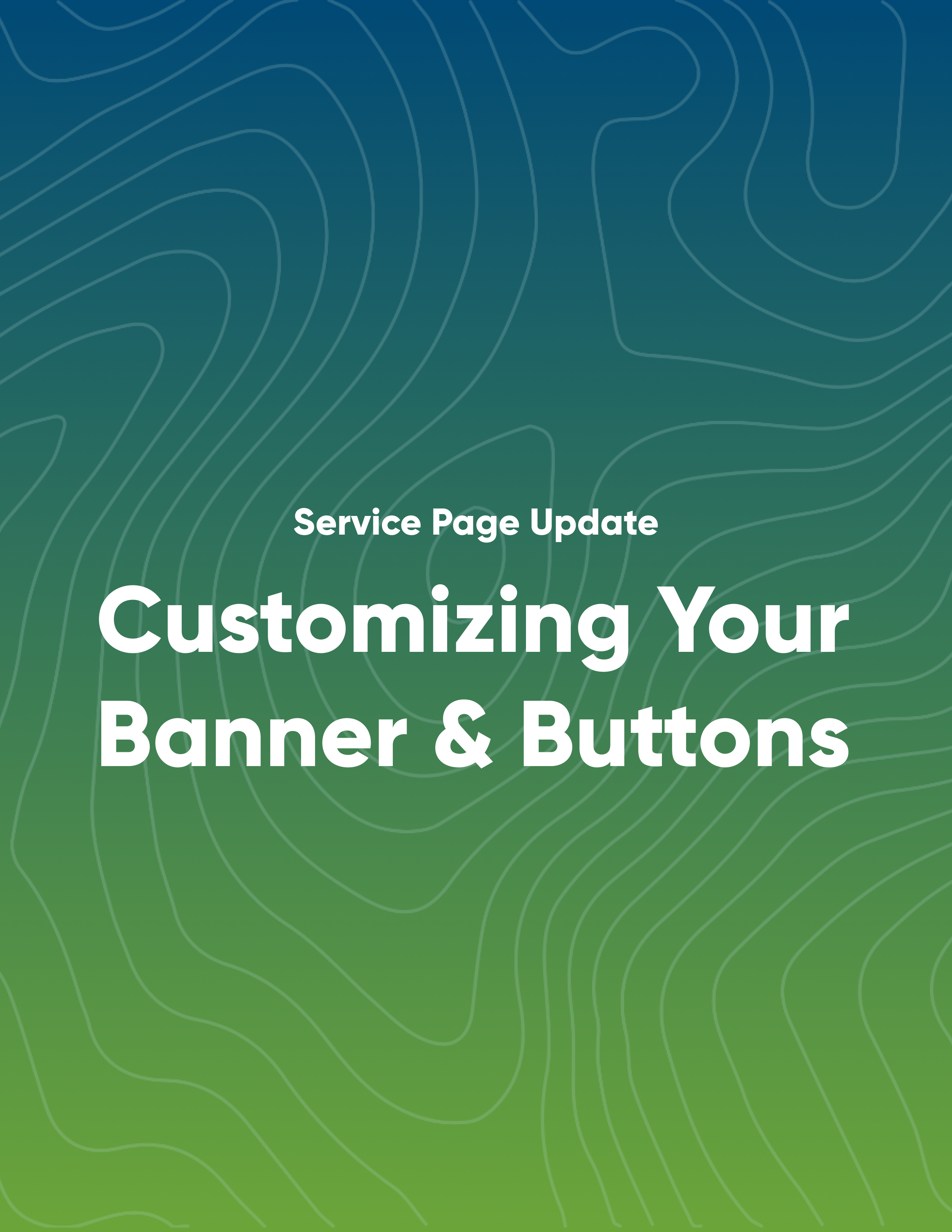
Customize Your Banner and Buttons
Learn how to fully customize your service page banner layout and button designs.
See How It's Done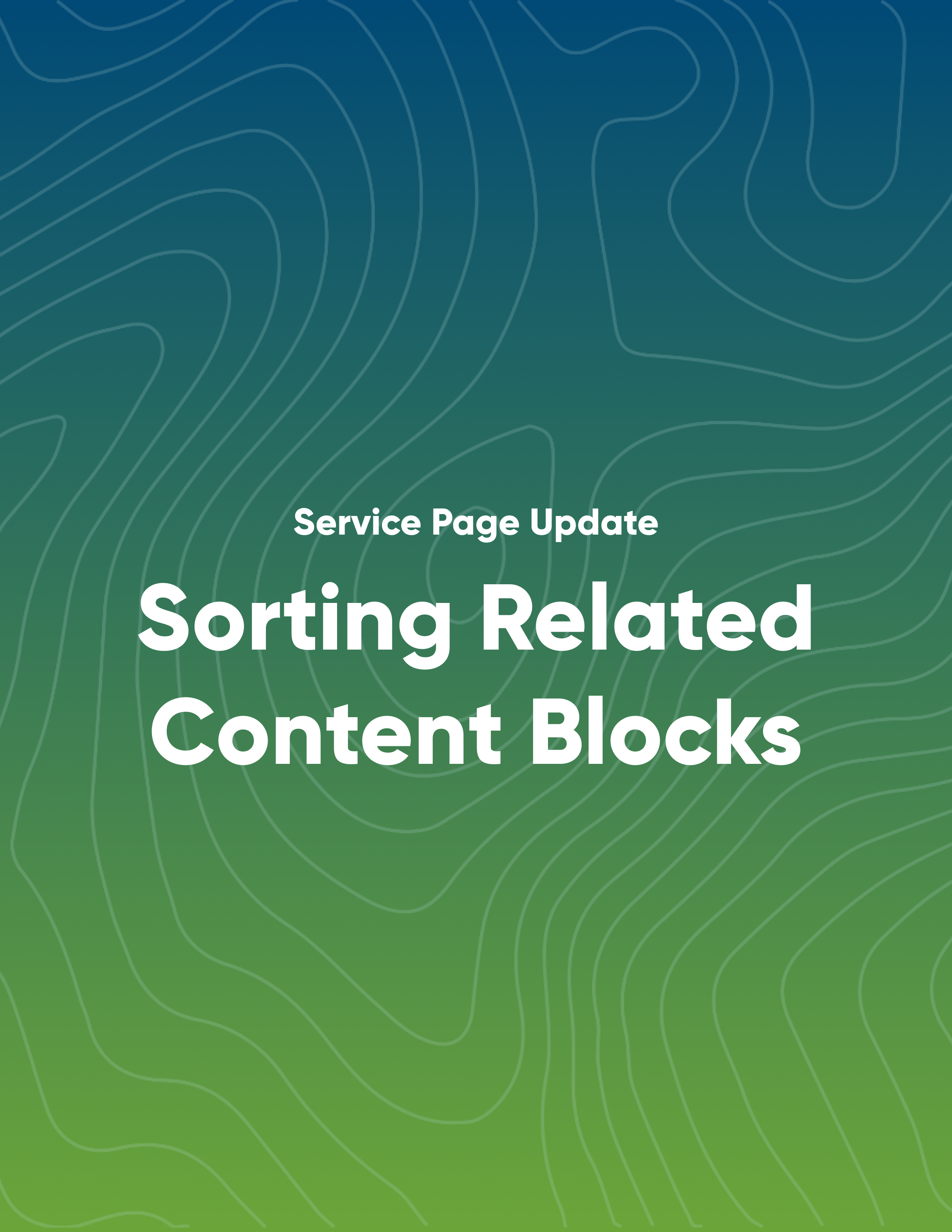
Sorting Related Content Blocks
Learn how to reorder related content on your website.
See How It's DoneFrequently Asked Questions
Explore our FAQs to find answers to common questions about our recent service page update.
If you can't find what you're looking for, please contact our support team. We're always happy to assist you!
Related content refers to items pulled in from other pages of your website. These include your staff bios, smile gallery images, testimonials, specials, FAQs, technology items, and blog posts.
This related content can be sorted and displayed in a predetermined order on your service pages. This gives you the flexibility to create unique layouts, such as having new content blocks with paragraphs of text and related content displayed in between. For example, you could have an intro paragraph on teeth whitening and then a smile gallery case. Next up would be another paragraph of text explaining the teeth whitening process, followed by a testimonial, and so on down the page.
To sort the order of your related content, navigate to your Global Service Page Styles and scroll to the Related Content Sort Order section (Click on one of your service pages > Appearance > Global Service Page Styles). Then, simply drag and drop to determine the order of related content, as it will display on your service pages.
Think of site content blocks as paragraphs of text. Currently, we have one large text area for all of the writing on your service page. These new content blocks break that writing up into smaller sections.
These smaller sections will have related content in between to keep patients reading as they scroll down the page.
The service pages are the first on our platform that we have updated. So, they are the only page on your website with the new styles. However, we are going through one at a time and applying the same styles and updates to all other internal pages!
Up next will be the About page, followed by the Smile Gallery.
No! This update (along with all future updates) is included in your platform subscription cost. We pride ourselves on consistently making updates to our website platform that are free of charge to our users.
You can leave your service pages as-is if you do not want to update them. When the new pages are launched, the front end of your pages will not look any different. The back-end editor will change, but you will have to manually update your settings before they look any different, so no worries if you don’t want a change quite yet.
Questions About the Update? Contact Our Support Team!
Do you have a question or need assistance with updating your service page? Submit a form here, and a team member will be in touch with you in a flash! Remember, the more we know, the better we can help you. So don't be shy— let the details fly!
For more guidance, you can also watch the recorded video above to learn how to update your service pages.


.png?width=1280&height=720&name=SEO%20Youtube%20Thumbnail%20-%20Aug%202023%20(4).png)