Google recently introduced a new feature for local listings, highlighting which insurance plans medical and dental practices accept. Before this rollout, insurance information was provided by third-party sources like Healthgrades. Google has now given businesses the ability to update this information manually. Page owners can go directly through their Google My Business (GMB) dashboard to add or remove insurance information.
Why is the new insurance feature important?
The Google My Business listing is a powerful tool for small businesses to take advantage of. It is often the first impression a current or prospective patient will have of a business before visiting their website or contacting them. It is essential that businesses fill out as much information on their GMB listing as possible.
The insurance information section is an extremely promising update from Google. In the recent past, we have seen a steady growth in search terms associated with insurances and specific plans. Searches like “dentists near me that accept aetna” or “dentists who take delta dental” have a considerable search volume and reach each month. With this rise in insurance-specific terms, it is vital for practices to meet this demand and provide the information on their Google My Business listing.
Where To Update the Insurance Plans
In order to take advantage of this new feature, you must own or manage your Google Local listing and access it through your Google My Business account. You will find the area to add and remove insurance plans in the “Info” section of your GMB dashboard. The info section is also where you can update your address, phone number, website, hours, and more.
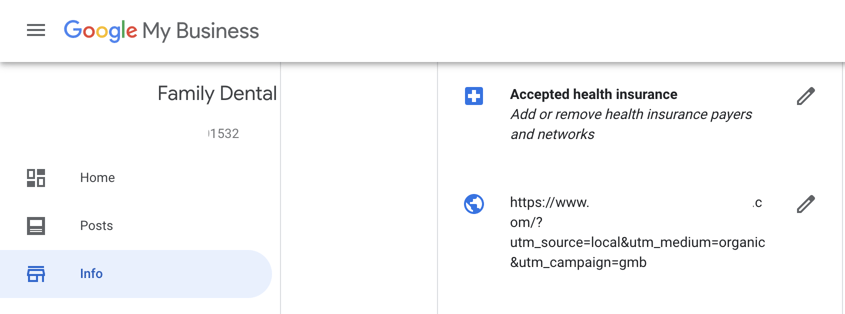
After you’ve added specific plans to this section, it might take a few days for your profile to reflect your changes. Once the information is live, a link to view the accepted insurances is prominently displayed on your business listing right below the contact information.
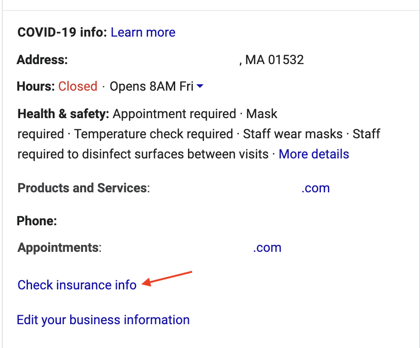
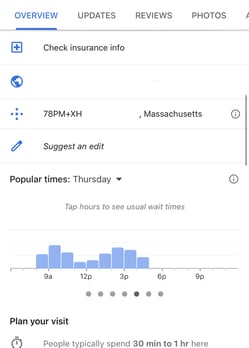
The graphic on the left shows how the information will be displayed in a search through Google, while the Google Maps Mobile App display is on the right. Clicking the “Check insurance info” link will take users to a pop-up that details all the insurance companies and specific plans accepted by a practice.
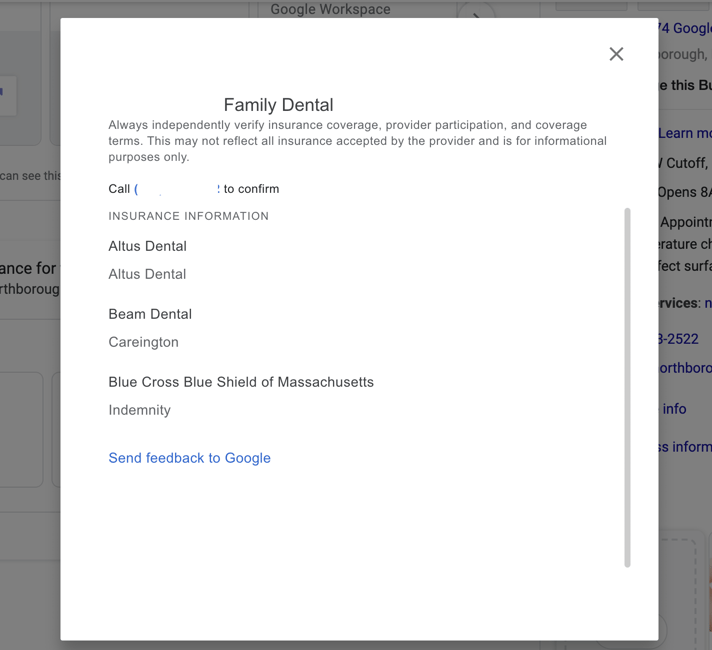
This new feature will help both patients and practices alike by making insurance information easily accessible. It is vital to keep the insurance section current to ensure that patients are getting as accurate (and up to date) of information as possible. Please reach out to your MC if you have any questions on how to access your Google My Business dashboard, or if you need a more detailed guide on how to add specific insurance plans.


.png)



