As you know, any updates and upgrades made to our platform are automatically applied to your practice's website. Some changes are small, on the backend, and hard to notice, while some new features are a noticeable improvement to the interface and functionality of your website. We want to make sure you are aware of all platform updates moving forward so you can have the best dental website possible.
For this update, our team is proud to announce the newest version of our smile gallery section. You'll find that this new version has improved organization, user experience, interface, and admin control.
Main landing pages of your smile gallery received the largest visual overhaul with a cleaner layout, better load times, and new features to attract more conversions.
Our individual gallery case pages also were upgraded to include a cleaner layout on all variations, as well as other features to drive conversions and encourage users to click through the gallery.
Finally, our admin view now has the ability to upload and crop portrait style photos in addition to the other four landscape style photos.
Please note this article is just a brief overview of our newest features. For a complete tutorial on these new features, you can view or download our walkthrough below:
New feature breakdown:
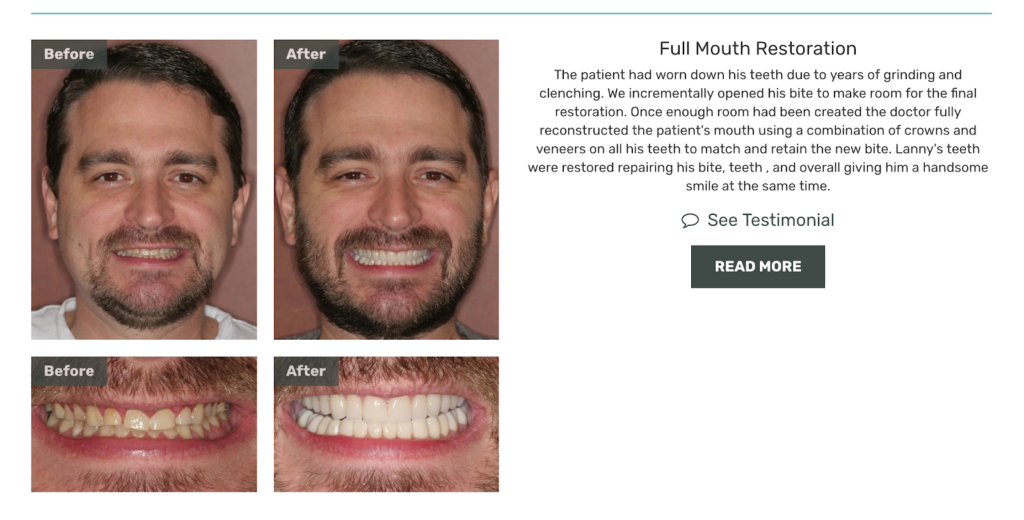
- New view styles for case pages
- Two unique options, modular and card view, to choose from for your main view page
- New style for individual case pages
- "Load more" button for case heavy pages to improve your page's load time
- Ability to display four photos on the "view all" page
- Testimonials on case pages
- CTA (call to action) on case pages
- Admin changes
- New portrait style images available
- New association with testimonials
- New association with staff
- Re-arrangement of items in admin view
- Category changes
- Category dropdown now available, located under the smile gallery option in your navigation bar
- New category page that can be turned on via site settings






